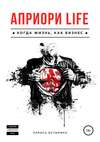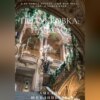Читать книгу: «Aligner Techniques in Orthodontics», страница 6
Optimized Support Attachment
Placed on lateral incisors when 1 mm or more of intrusion is planned on adjacent canine or central incisors, similar to the example given for posterior intrusion, but with characteristics adapted to lateral teeth clinical crowns
The aim of these attachments is to prevent tracking problems on the lateral incisors during the vertical correction of the central incisors and the caninesFig. 10.16 Sometimes attachments are designed for support instead of movement.
Optimized Attachments for Molars
These are automatically placed by the software for anchorage purpose and to assist the molars to move in different planes of space.

Fig. 10.17 Attachments for molars are relatively new and provide improved root movement.
Multiplane Attachments for Molars
Optimized multiplane attachments are designed for molars that require rotation correction and a vertical correction of intrusion or extrusion at the same time.
For extrusion + rotation, equal to or more than 0.5mm extrusion and 5 degrees of rotation about the long axis of the tooth.
For extrusion/intrusion, between 0.5 mm intrusion/extrusion and more than 5 degrees of rotation about the long axis of the tooth.Fig. 10.18 Mesiobuccal rotation combined with extrusion.
For intrusion, equal to or less than 0.5mm intrusion and 5 degrees of rotation about the long axis of the tooth.Fig. 10.19 Mesiobuccal rotation combined with intrusion.
Optimized Extrusion Attachments for Molars
These help with the extrusion of the molars, for extrusion + rotation, more than 0.5mm extrusion and less than 5 degrees of rotation about the long axis of the tooth.

Fig. 10.20 Molar extrusion.
10.2 Optimized Support Attachments
These provide support for predictable dental arch expansion.

Fig. 10.21 Optimized support attachments are commonly used in first treatments.
10.2.1 SmartForces
There are other types of SmartForce attachments, such as those placed on the aligners (not on the teeth, as attachments) to help achieve the desired movement, which have been developed after more than a decade of research and development from Align Technology.
Power Ridges
They might be placed alone, and are not compatible with attachments, usually stablishing a force couple, for example, for incisors torque:
BuccalAvailable on upper and lower incisorsThey produce lingual root torque (LRT)Threshold for placement is 3 degrees LRT1 degree/alignerFig. 10.22 Power Ridges are plastic bends exerting ‘push’ forces.
Buccal + lingualAvailable on upper incisorsThey produce LRT + incisor retractionThreshold for placement is 3 degrees LRT + anterior retraction1 degree/aligner +0.25mm retractionFig. 10.23 Activation exerts forces translated to crown or root.
Pressure Points
As previously stated, they can be placed in combination with attachments, for example, to promote teeth rotation or intrusion.

Fig. 10.24 Effect of pressure point on the tooth.
Precision Ramps
These are usually dynamic, changing on every aligner, adapting to tooth movement, and constitute a differential aspect to braces, which can only change when the practitioner has the patient in office.
This is especially useful for precision bite ramps which, in contrast to fixed turbo bites help create only the required tooth disocclusion, being more comfortable for the patient’s TMJ and, as they ‘disappear’ whenever the patient removes the aligner to eat, improve their quality of life.

Fig. 10.25 Precision Ramps are much comfortable for the patient than conventional bite ramps.
Precision Wings
This is the latest innovation from Align Technology on SmartForces applied to the aligners, developed for Mandibular Advancement Features. They help the patient by advancing the mandible on a preset basis, which is now the gold standard whenever mandibular hypoplasia is found on young, growing patients.

Fig. 10.26 Clinical view of Precision Wings in a growing patient.
11 Clinical Preferences
The software and the technician (CAD designer) will work on the ClinCheck based on your clinical preferences. They can be modified when desired or for a specific patient. However, it is important to dedicate time to specify what expectations are for each treatment as this will help save time and produce more accurate results in the years to come.

Fig. 11.1 Dedicate time to setting up clinical preferences.
Treatment software will act automatically based on ‘Clinical Preferences’ to create ClinCheck Treatment Plans. However, every time the clinician submits a new patient they can, if needed, modify the clinical preferences exclusively for this patient.
12 Attachments Bonding and Interproximal Reduction
12.1 Bonding Attachments Protocol
The following Align Technology recommendations are suggested for a bonding attachments protocol, as summarized below and in Fig. 12.1.

Fig. 12.1 Have materials and equipment ready before any appointment.
Check the adjustment of the attachment template
Isolate with Nola dry field cheek retractor and prepare teeth: apply etching for 30 s, wash the surface carefully and then dry until the surface of the teeth become completely white.
Use the bond on the surface of the teeth and cure it following manufacturer’s instructions.
Apply the composite roughly in the attachment template. Clinician must use one of the composites recommended by Align Technology to prevent erosion of the attachment or debonding. SmartForces are only guaranteed with certain composites, as attachments might change their shape or surface easily if made with different brands from those tested (refer to the Invisalign Doctor Site to check suggested composite brands).
Place the template in the mouth and apply pressure while curing the attachments.
Remove template and remove excess composite with a bur.
Test first aligner fit. The active bevel of the attachment must be in contact with the aligner.
Repeat the same process in the other arch.
Show the patient how to insert and remove the first aligner.

Fig. 12.2 (a) Place composite on template and (b) ensure there is no composite excess. (c) Bonding is best performed by two operators and (d) start from distal to mesial to avoid unexpected light‐curing.
Following Align Technology’s instructions on composites is strongly advised, as they have been previously tested, and results optimised, which cannot be ensured when using other brands.1
12.2 Interproximal Reduction Procedure
Interproximal reduction (IPR) is the term usually applied to the Invisalign technique for stripping. This is a clinical procedure characterized by the interproximal enamel reduction of the teeth.
When applied to orthodontics, the space created is used for tooth alignment in cases of crowding2 and the camouflage of class II/III malocclusions with an overjet excess/lack,3 as well as improving dental aesthetics by teeth recontouring.4
It is important to develop a good technique as enamel irregularities/scratches, resulting from an inadequate technique could increase the susceptibility of these teeth to the accumulation of plaque. That said, it should be stressed that both clinical teams from Craig and Sheridan5 and Sheridan and Ledoux6 concluded that posterior teeth whose interproximal enamel were stripped were not more susceptible to decay or periodontal disease, so it can be considered a safe and convenient procedure.

Fig. 12.3 A metal interproximal reduction strip is the most common type used.
Any IPR should be performed upon the practitioner’s criteria, usually using any of the most common techniques:
Manual diamond stripParticularly effective for <0.2 mm IPR, mostly on anterior teethStart with the thinnest stripPatient’s gums should be protected with any retraction technique
Slow speed diamond diskFirst break tight contacts using diamond stripsTo isolate, use interproximal wedges to loosen contactsPatient’s soft tissues can be protected using a dental mirror
High speed burSuggested for 0.5 mm IPRTo isolate, use interproximal wedges to loosen contactsBe careful around cervical regions to avoid ledgesUse water spray to reduce clogging and overheating

Fig. 12.4 A high‐speed bur interproximal reduction (IPR) is suggested for 0. 5mm IPR, using both interproximal bur (a) and (b) edge rounding one.
Oscillating techniqueSingle/double sided disks used in conjunction with oscillating hand pieces for enamel reductionStart with the thinnest diskUse water spray
Suggested IPR Protocol
Anterior IPR:
<0.4 mm: oscillating technique
>0.4 mm: diamond disk + oscillating technique
Posterior IPR:
<0.4 mm: oscillating technique
>0.4 mm: diamond bur + oscillating technique

Fig. 12.5 Interproximal reduction and attachments removal bur set is ideal for an Invisalign practice.
Suggested IPR Procedure
Check space between teeth to decide if IPR is required
Check that the clinical situation is equal to the ClinCheck
If the space is less than 0.4 mm, protect soft tissue with wet jet. Use 0.15 mm metal strip (both sides) to break the contact point. After breaking the contact point with this strip, use the oscillating technique from thinner to thickest until the desired measurement is achieved.
If the IPR is more than 0.4 mm, rotatory instruments are necessary:Use drill with a high‐speed bur for posterior teethContra‐angle with diamond disk for anterior teeth, while always protecting the soft tissue
Measure with gauges. Do not use pressure to insert the gauge. After 3 minutes, check it again as the resilience of the periodontal tissue can tend to close this space again.
Polish and verify: polish with a polishing strip, apply fluoride varnish to prevent sensibility and note down in the patient file the amount of IPR done.
In our clinical template we register:
IPR, in what stage of treatment this has to be done and between which teeth
When we have to begin using elastics
If we need to use any extra auxiliary techniques and in what stages
If any attachment appears or disappear during the treatment
Note potential problem teeth (the chief complaint of the patient and the black movement of the ClinCheck)
The number of aligner we are on, and the next appointment with us

Fig. 12.6 Interproximal reduction has to be carefully planned and performed.
Notes
1 1 Barreda GJ, Dzierewianko EA, Muñoz KA, Piccoli GI. Surface wear of resin composites used for Invisalign® attachments. Acta Odontol Latinoam. 2017;30(2):90–95.
2 2 Betteridge MA. The effects of interdental stripping on the labial segments. Br J Orthod. 1981;8:193–7.
3 3 Vanarsdall RL, Jr. Periodontal‐orthodontic relationships. In: Graber TM, Vanarsdall RL JR, eds. Orthodontics: Current Principles and Techniques. 2000: pp. 801–38.
4 4 Zachrisson BU. Zachrisson on excellence finishing. Part I. J Clin Orthod 1986;20:460–82.
5 5 Craig G, Sheridan JJ. Susceptibility to caries and periodontal disease after posterior air‐rotor stripping. J Clin Orthod. 1990;24:84–5.
6 6 Sheridan JJ, Ledoux PM. Air rotor stripping and proximal sealants: an SEM evaluation. J Clin Orthod. 1989;23:790–4.
13 Digital Workflow
With any orthodontic technique, as with clear aligners, records routinely include study casts, intraoral and extraoral photographs, and panoramic and lateral cephalometric radiographs.
Additional diagnostic records may include a 3D cone beam computed tomography (CBCT) scan, periapical radiographs and any other diagnostic records necessary to begin the case.
One of the main advantages with clear aligners is that the whole procedure can be performed digitally, tracking every single movement and it is possible to ‘time lapse’ it.
13.1 Records
13.1.1 Photographs
Extraoral
Extraoral pictures should be taken with the following parameters on your camera:
Manual mode
F5.6
1/125
ISO 100
Flash ¼ (ring flash is strongly adviced)

Fig. 13.1 Frontal, smile and lateral photographs.
A plain white background is recommended to avoid distortion on the images.
Intraoral
Lateral pictures must be exactly at 90 degrees: if lateral photos with any other angulation are sent, it will not be possible to check if the technician has set the occlusion for the real patient situation. For this, note that ‘teeth’ will be set up by the system with the pictures, so a poor quality picture might lead to a ‘false’ initial occlusion and, if this was not identified from the very beginning, it would lead to a ‘false’ or inappropriate treatment plan.

Fig. 13.2 90 degrees pictures are mandatory both in right (a) and left (b) intraoral views.
It is important to send an overjet photograph. In the intraoral frontal view, it is also possible to check the upper and lower midlines.

Fig. 13.3 Intraoral frontal (a) and overjet (b) pictures will help create a good treatment plan.
Occlusal photographs must be sent with articulating paper marks to assist the technician in setting up the initial occlusion.

Fig. 13.4 Blue or red ink on both upper (a) and lower (b) occlusal pictures will help setting initial occlusion.
13.1.2 Impressions: PVS vs Scan
PVS Impressions
Flexitime or Aquasil Ultra are the materials recommended for PVS impressions. It is important also not to use latex gloves to mix the PVS material, as they might interfere with its properties, and to follow the manufacturers’ instructions in regards to the working time of the product.
Choose the size of the tray carefully: in case of doubt, choose a bigger one and check that the third molars are included in the tray.
The impression has to be made in two stages: first the heavy material and second the light material.

Fig. 13.5 Polyvinyl siloxane (PVS) material placement.
Procedure:
Mix the PVS material with vinyl gloves (do not use latex)
Place a small amount of PVS material in the tray’s posterior zone
Insert the tray and press slightly in the molar zone, use a smooth movement

Fig. 13.6 Inserting tray with polyvinyl siloxane (PVS) material into the patient’s mouth.
Remove the tray immediately and exert pressure on the PVS material to open space for the light PVS silicon.
Fill the tray with light silicon.
Insert the tray into the mouth, it must be inserted from back to front in the upper arch and from front to back in the lower arch. Do it slowly to allow air to scape.
Maintain the tray with no movement until the setting time is over.
A perfect impression is one in which the heavy PVS cannot or can only just be seen, and where we can visualize all the teeth, including the distal part of the second molars; 1–2 mm of gum should also be observed.
As a result of Align’s efforts and investment in research and development, digital detailing is now available to us, which is something that is not available with impressions for lingual appliances, for example, but nevertheless it is still essential to take a really good impression in order to achieve a great digital model.

Fig. 13.7 Upper (left) and lower (right) impressions.
Source: Images from Align Technology database.
Shipping boxes on the IDS Webstore, which will be delivered free of charge to the practice will need to be ordered to send PVS impressions. The impressions and patient prescription are placed in these boxes and sent to Invisalign, and instructions for this are provided the inside the boxes.
iTero Scan
The iTero Element 2 Intraoral Scanner is designed to fit in practice even better than before. Whether a general practitioner or orthodontist, the iTero Element is designed to deliver speed, reliability, intuitive operations and outstanding visualization capabilities that include:
Next‐generation processor giving reduced scan processing and a faster start‐up time (can perform a full arch scan in as little as 60 seconds)
Uninterrupted scanning: long‐lasting, rechargeable battery for easy mobility from surgery to surgery without plugging in or rebooting
Stunning colour imaging: enhanced colour offers a more thorough look at the patient’s oral health
High‐definition visuals: slim, 21.5‐inch monitor with 16:9 widescreen viewing format and improved resolution for highly detailed images
Ergonomic wand placement: designed with a centre‐mounted wand cradle for easy ergonomics during scanning
Smarter scanning: improved wand touchpad is as intuitive as gesturing on a smartphone: the touchpad can be used to switch between scanning segments or rotate the model on screen

Fig. 13.8 iTero scanner has several advantages, such as the Outcome Simulator
X‐rays
It is recommended that, as a minimum, both panoramic and lateral radiographs are submitted.

Fig. 13.9 Lateral and panoramic X‐rays.
13.2 Creating a New Patient Record
To create a new patient record, the facial and intraoral photographs and the X‐rays need to be uploaded. This, together with the patient data: name, surname, date of birth will create a unique profile on the Invisalign Practitioner Site.
Submitting a Prescription Form
Create a patient
Take patient's records
Complete prescription form
Package records: photos and iTero scan or PVS impression
Prescription Form
From this moment on, the process is entirely digital, as previously stated, this process can be 100% fully digital if a iTero scanner is used instead of PVS impressions.
After adding a new patient, select between the different treatments plans available according to the patient profile, choosing between:
Adult (20 years or older)
Teenager (13 to 19 years)
Growing (6 to 12 years)
Next, select a product type:
Aligners, for active treatment
Retainers, for retention phase
‘Vivera retainers’ would only be selected at the end of the treatment, but at the start ‘Invisalign Clear Aligners’ will always be selected, which provides us with the following treatment options:
Comprehensive, for a complex malocclusion
‘Lite’, for a simple treatment
Express, for a relapse or really simple treatment
Finally, the prescription form needs to be filled in step by step depending on the malocclusion of the patient. How to fill in the prescription form is explained for every space plane at the beginning of each chapter.
Бесплатный фрагмент закончился.